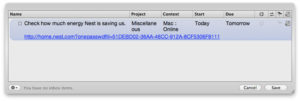It’s well established that my mind inhabits one of the most unreliable brains on the planet. That same brain doubles down on fallibility under the influence of narcotics. So, after my ACL surgery Thursday, (I know; I’m sick of hearing about it too!) I needed a way to remember to do some important things like taking medicine and keeping blood flowing to my calf and feet to guard against blood clots. Here’s what I ended up with
OmniFocus
For the pill reminders, I set up a project in OmniFocus. It has two actions—”Take ibuprofen” and “Take antibiotic”—that are “Due again” in 8 hours and 6 hours respectively. When the alert goes off that the task is due, I take the pill(s), slide the alert, check off the task(s), and totally ignore this until the next time it makes a sound. This way, I can focus on things like sleep and consuming narcotics.
Timer
Unfortunately, tasks in OmniFocus can only be rescheduled in some number of hours, so I needed another approach for remembering to flex my ankles. “20 reps every 20 minutes” is the rule. So, I set up a custom timer in Timer by my friends at App Cubby. I set this timer with a simple tap. When it goes off, I silence it, do 20 ankle pumps, and then tap it twice to start it again. (Yes, I know there are ways to do this in OmniFocus, but they had drawbacks for things like sleeping.)
This post is probably a lot of “Yah, duh” to many of my friends and the rest are likely wondering, “Is this all about being doped up on Vicodin?” The point is that, even though you’re probably not hopped up on goofballs most days, your brain still needs permission to not think about the things it knows you have to do at some point but not right now. If you’ve ever found yourself thinking, “I need to call my mom,” or “I’m out of coffee” and holding on to that thought like a mantra you can’t let yourself forget, you’re not doing yourself any favors. Even if you’re not high.