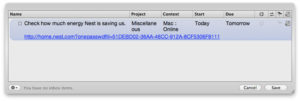A couple months ago, there were a few blog posts and toots about a little-known feature of 1Password: the 1Click bookmark.
If you’re also an OmniFocus user, here’s a next-level usage for 1Click bookmarks. Enter a task you’re to complete online that also requires a login. Drag that 1Click bookmark into the notes field like so:
(By default it will create a link with the title of the 1Password login, but I’ve pasted in the raw URL for illustration purposes.)
Now, when you’re ready to complete the task, the URL is there ready to automatically log you in, leaving you an extra 1.5s to savor another sip of that beverage you’re quaffing.